Drag & Drop Your WebP Image Here
Supports Webp format only (30MB each)
A WebP crop image refers to an image in the WebP format that has been cropped ,trimmed or resized to remove unwanted parts. WebP is a modern image format that provides superior lossless and lossy compression for images on the web.
Cropping is the process of cutting out a section of an image and removing the rest.
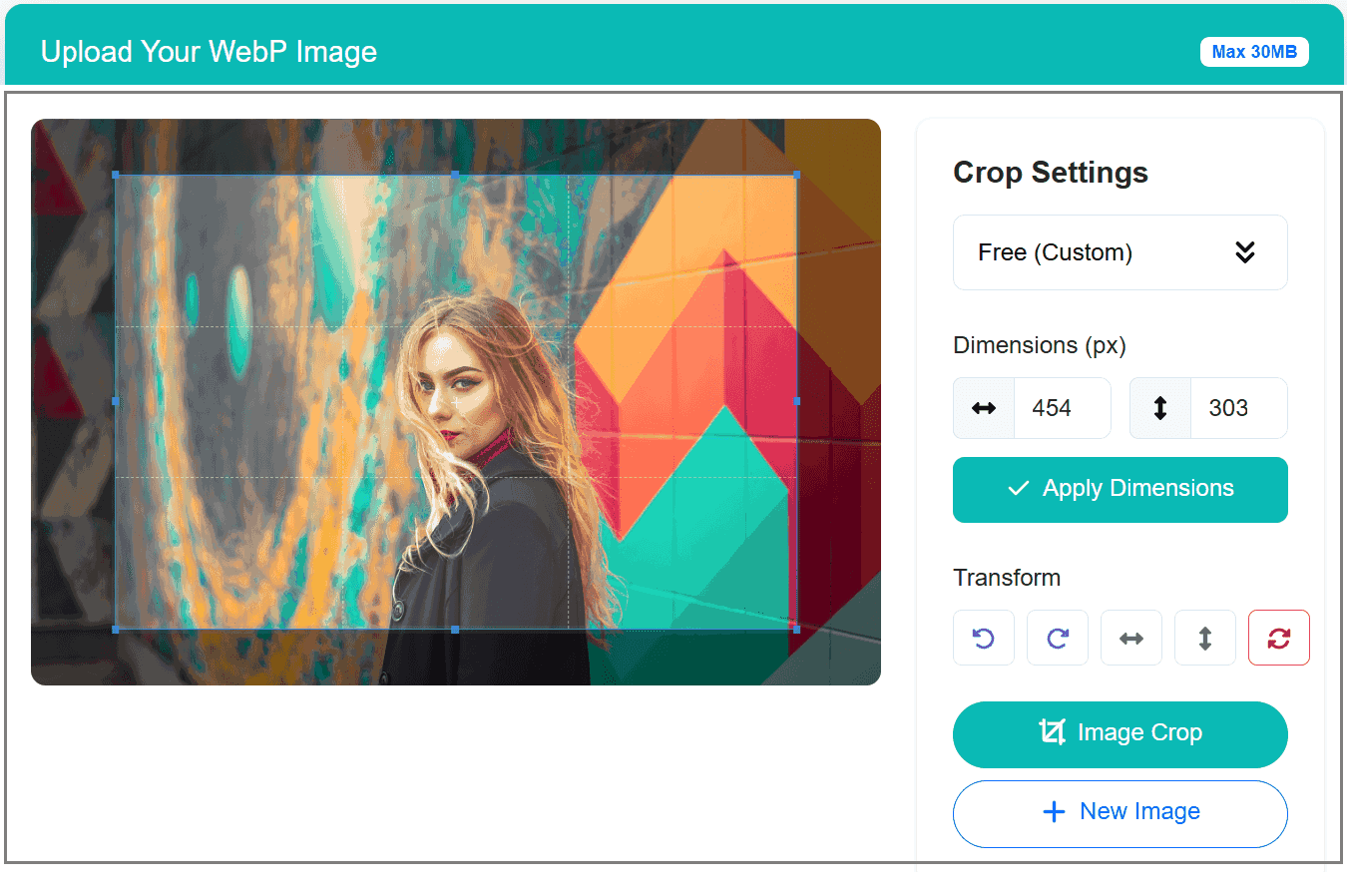
Everything you need to crop your images quickly and securely.
Your images are processed in your browser and never uploaded to our servers. Your privacy is 100% guaranteed.
Our tool processes images directly in your browser for lightning-fast crop image without waiting in queues.
Webp cropping refers to cutting out a portion of an image to change its composition, size, or aspect ratio. The dimensions involved during cropping depend on the desired output.
All file transfers are encrypted for maximum security, ensuring your images remain private and protected.
No hidden costs, no watermarks, no registration required. Our image crop is completely free to use for everyone.
Optimized for all devices. crop images on your phone, tablet, or desktop with the same great experience.
Crop Image without sacrificing quality—drag, adjust, download.
Click the "Select Files" button or drag and drop your images into the upload area. You can select one files at once for processing.
Crop Settings refer to the options or parameters you use to trim or cut out a specific portion of an image.
Click the "crop image" button and wait a few seconds. Once processing is complete, download your crop images individually or all at once.
Find answers to common questions about our webp cropping.
Unlike many online tools that upload your images to their servers, our Image Crop works entirely in your browser. Your images never leave your device, ensuring complete privacy and security.
Our advanced Image Cropper algorithms work directly in your browser, eliminating upload and download wait times. Process dozens of images in seconds, not minutes.
With our intuitive quality slider, you have complete control over the image crop level. Preview the results before downloading to ensure perfect balance between quality and file size.
Use the tool instantly—no sign-ups or personal data needed. Your privacy is respected. We're committed to providing the best user experience.
Find quick answers to common questions about our webp image crop
Yes! This crop tools Enter custom width & height (in pixels, inches, or cm) and Popular aspect ratios include: 1:1 (Square), 4:3 (Standard), 16:9 (Widescreen), 3:2 (35mm film), 9:16 (Vertical for mobile).
Yes, WebP images can be cropped just like JPEG or PNG files using webp cropping tools.
No, cropping itself doesn’t reduce quality, but re-saving the image (especially with lossy compression) might.
All processing occurs in your browser - we never upload your images to our servers. Your files stay entirely on your device during crop. We use Web Workers for secure, sandboxed processing that can't access other files or data on your computer.